Wanna Create a Dedicated Server for Hosting in TrackMania Well...SSX3 has got you covered with our Simple Step by Step Guide (If you do not Understand SSX3 Members contact me or Players Contact me at: cybercool99).
1.Go to Google and Type in "ServerMania".
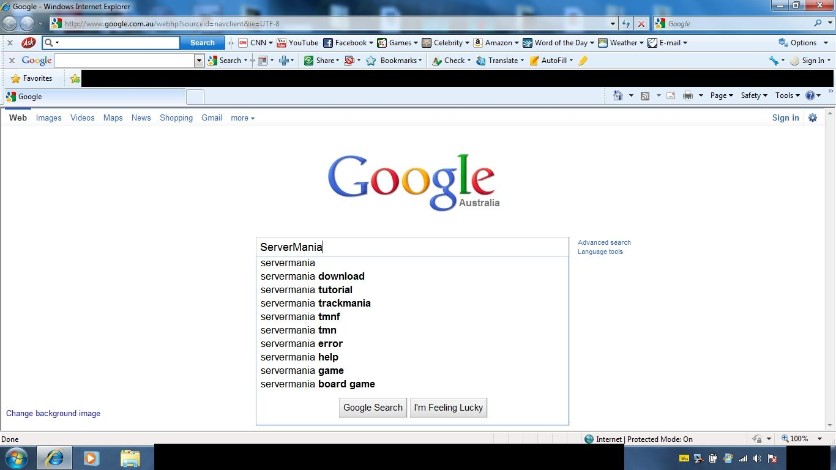
2.Hit Enter or Click Google Search then Select the 2nd Highlighted Link

3.Once on the Web page scroll down until you see this..

4.You can either click the "ServerMania Setup" or "ServerMania 098.zip" (Zipped Folder)
But .NET Framework 2.0 is required click the link if you do not have .NET Framework 2.0 installed on your computer or haven't got the right Version
5.Scroll down further until you see this aswell...

6.TMF Dedicated Server is also required to run the actull Server. Use the "Trackmania Server 2009-10-09.zip to download the Dedicated Server (Recommened).
7.Ok now leave them Downloading and go back to google and type in "playerpage"

8.Hit Enter or Google Search then select the 1st highlighted Link !

9.Don't Worry this is a trusted site and approved by Nadeo so it's a non-threat web site.
Login using your username and password that you USE for TrackMania.
Then Click "Connexion"

10.Now when you are logged in you will see a List of things on the side of your screen the only one you need to click is "Dedicated Servers"

11.It also askes you for a Player Key or Your CD Key for TMUF
Enter that In and click "Use this Key"

12.After that it will bring up a blank list and a blank type of form thing..

13.CREATE a Server Login & a Server Password & Select a Location for the Server to be in... I MUST WARN YOU DO NOT SHARE THE SERVER PASSWORD AND LOGIN WITH ANYONE ELSE JUST YOURSELF. Then Click "Save this Server".
14.Once that has been done and ServerMania is installed,
Run ServerMania and you will see a blank list without any servers and Tabs:
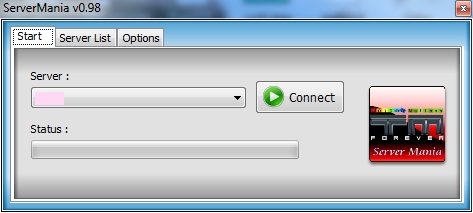
15.Click on the "Server List" Tab and it will bring up a blank list:

16.Press "Add" to add the server to the list and it will bring up this...

17.Choose "Local" it will allow you to host the server straight from your PC
(Remote Means: Remote Control someone elses server)
18.After choosing "Local" Click "Ok" then it will also bring this up...:

19.Type in "Name:" a Server name + "PackMask" is what type of server you want it to be i.e: Stadium,Coast Only,Bay Only etc... + "Server Location:" is where you put the Server "Trackmania Server 2009-10-09.zip" and extracted the .zip into a folder somewhere you can remember it
20.[Match Setting File]: Ok into TMUF and Click "Play Online"-->"Create"--->"Edit Some Stuff"--->"Launch"---->Choose some tracks--->Then Click "Save Settings" and then just give it a name then click "Save".
The File is saved in: Documents/TrackMania/Tracks/MatchSettings/Name.xml
Then you must put that .xml file in: Trackmania Server 2009-10-09/Tracks/MatchSettings/
21.After that Click the Folder Looking things [1.Find the Server Location (Trackmania Server 2009-10-09)]
[2.Find the MatchSetting File you put in]
22.Now that's all done now Click "Network" and it will bring up this...:

23.Leave the Tick in the Internet Server Box and Everything else
Then type in the Server login and Password you saved. [Go to Step:13 (For Help)]
and in the last box where it says "Validation Key" you must put the last 3 letter(s) or Number(s) of your player or TMUF CD Key.
24.Last but not least this..:

25.If you would like to display a message to the player that joins or go to a direct manialink this Part is optional
26.After all that press "Ok" and Run the Server If this does not help contact me in TrackMania (cybercool99) or Email: tmu3xworld@gmail.com